Tuesday, September 26, 2017
Wednesday, September 20, 2017
Google Applications for Educators and Learners
Hello Everyone! Thank you so much for last week comments on Google Drive post. I have being getting many positive feed backs about the information I am providing you. I hope the the following posts continue attracting your attention and give more ideas that you can adapt to your instructions.
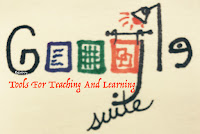 This week, I am going to talk about Google Applications that are now called GSuit for business users. I found out that to access to this particular group of apps you have to pay. For the purpose of this post, I will be referring to the apps you can access for free using your google account
This week, I am going to talk about Google Applications that are now called GSuit for business users. I found out that to access to this particular group of apps you have to pay. For the purpose of this post, I will be referring to the apps you can access for free using your google account
As some of you already know, I try to combine English instruction with technology while teaching my adult ESL learners to help them adapt to their new way of synchronous and asynchronous communication.
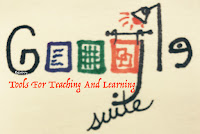 This week, I am going to talk about Google Applications that are now called GSuit for business users. I found out that to access to this particular group of apps you have to pay. For the purpose of this post, I will be referring to the apps you can access for free using your google account
This week, I am going to talk about Google Applications that are now called GSuit for business users. I found out that to access to this particular group of apps you have to pay. For the purpose of this post, I will be referring to the apps you can access for free using your google accountAs some of you already know, I try to combine English instruction with technology while teaching my adult ESL learners to help them adapt to their new way of synchronous and asynchronous communication.
Tuesday, September 12, 2017
Google Drive: personal data accessibility at your finger tips.
As we have been talking about, Google is an excellent resource for teaching and learning. We already explored the endless possibilities that Google Search can bring to any learning environment and how to use it efficiently. I think it was great! And many of your comments enhanced those ideas with more details and different point of views. Thank you.
This week, I will spend some time with Google Drive and its tools. I hope that by the end of this blog entry and discussion you have a good understanding of Google Drive tools and start thinking about how it can be applied to support any instruction and learning.
This week, I will spend some time with Google Drive and its tools. I hope that by the end of this blog entry and discussion you have a good understanding of Google Drive tools and start thinking about how it can be applied to support any instruction and learning.
Monday, September 4, 2017
Google as an Instructional Search Engine
Welcome back for more about Google!
I have been using google for a long time now, and I imagine that many of you, if not all, use it as well. I open Google when I need to search for different topics, pictures, books, places, and more. But when I think about how my students can use Google search in a way they understand what they are doing and get what they need, it always concerns me. Even though Google makes searching straightforward, we need to remember that word choices and order are highly relevant to the results, and even when doing it right, we might end up getting undesirable content. That has probably happened multiple times to all of us.
I have been using google for a long time now, and I imagine that many of you, if not all, use it as well. I open Google when I need to search for different topics, pictures, books, places, and more. But when I think about how my students can use Google search in a way they understand what they are doing and get what they need, it always concerns me. Even though Google makes searching straightforward, we need to remember that word choices and order are highly relevant to the results, and even when doing it right, we might end up getting undesirable content. That has probably happened multiple times to all of us.
Subscribe to:
Comments (Atom)
Popular Posts
-
Welcome back, everyone! Once more, thank you very much for your last week's comments and questions. It is gratifying to ...


